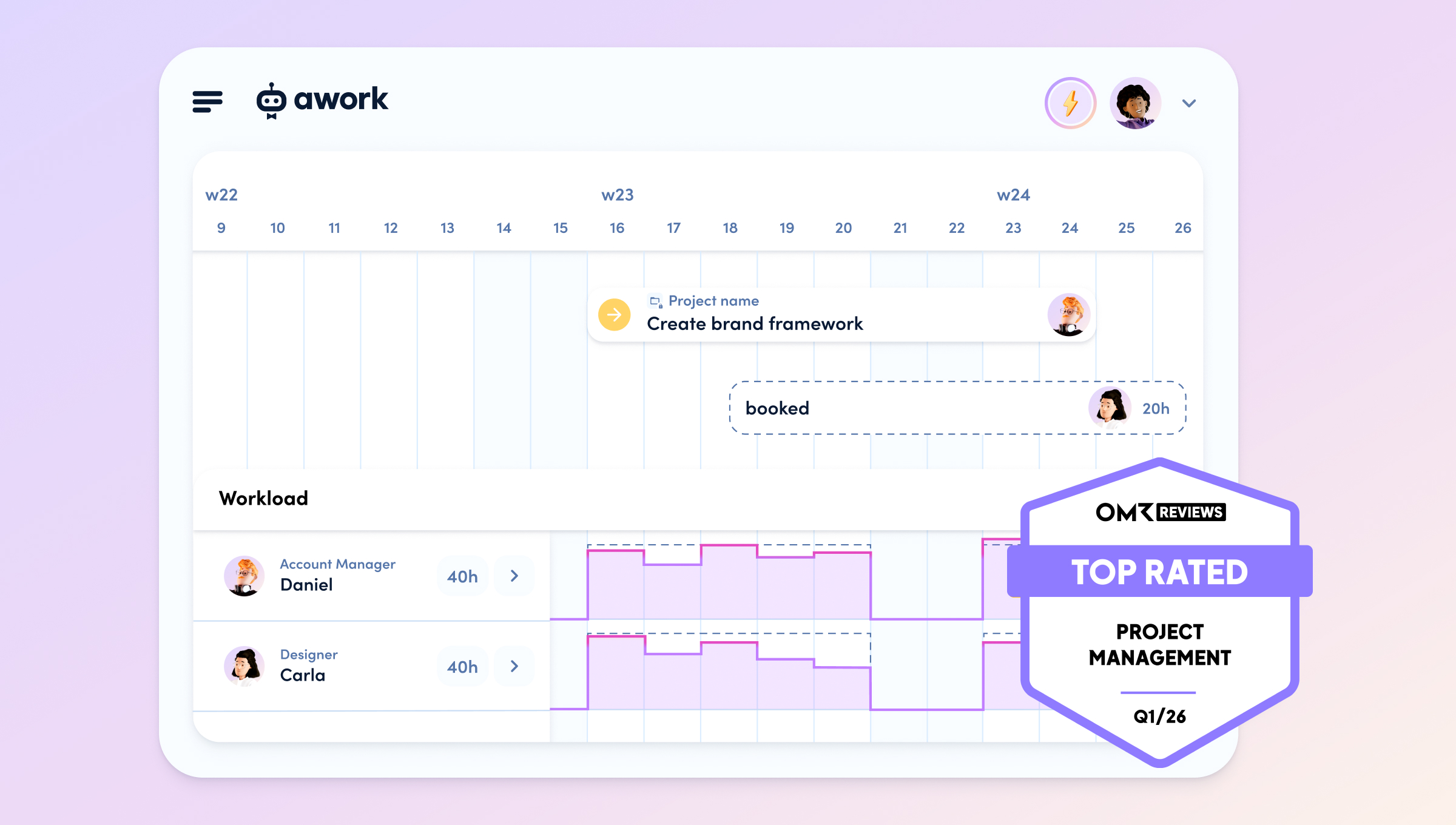Why capacity planning is crucial in agencies
[.toc-name]Capacity planning in agencies[.toc-name]
In agencies, time is not just a factor – it is the actual product. Your employees' hours are what you sell to your customers. This makes it all the more important to use this time wisely and profitably.
But this is precisely where the challenge lies: it is often unclear how much capacity the teams actually have available, how it is being used and whether the planning is realistic at all.
Perhaps you are familiar with this situation: a new project is coming up, you need an overview immediately – but the information is scattered across calendars, Excel spreadsheets, project management tools and the heads of individual team leads.
Who can take on what and when? How many hours are still available? Does a freelancer need to be brought in?
At this point, it becomes clear that without centralised, reliable and up-to-date data, sound capacity planning is not possible. And this is exactly where specialised capacity planning software comes into play.
What is capacity planning software?
Capacity planning software helps teams – especially in project-driven agencies – to plan the available working time of their employees in a meaningful way.
It brings together information such as working time models, holiday periods, skills, project tasks, calendar appointments and absences. This creates a realistic picture of who has how much time when and what this time is used for.
The big advantage: capacity planning is no longer done in your head or in individual tools, but live, based on networked data. This makes planning not only more transparent, but also more adaptable, economical and team-friendly.
The reality in agencies: lots of changes, little predictability
[.toc-name]Reality in agencies[.toc-name]
Agencies tick differently than traditional companies.
- Project durations change at short notice.
- Deadlines shift because feedback loops take longer.
- New clients want to get started quickly.
- At the same time, your teams are working on several projects in parallel, with different requirements and changing skills.
Many tools are not designed to map this complexity.
Excel spreadsheets and calendars provide a snapshot at best – but not a sound basis for decisions.
There is a lack of overview:
How much capacity is actually still available? Which tasks are already firmly scheduled? And how flexibly can new requirements be responded to?
In practice, this often leads to two extremes:
Either employees are overloaded and have to work overtime at short notice,
or there is idle time because tasks have not been assigned appropriately.
[.b-button-primary] Curious? Try awork for free! [.b-button-primary]
The key: capacity planning with awork
awork solves this dilemma by bringing together all relevant information for capacity planning in one central system.
It starts with the working hours of team members: awork knows the respective weekly hour model, takes into account holidays, sick leave and public holidays, and automatically synchronises meetings from Google, Outlook or iCal. This means that the system knows at all times how many hours are realistically available.
Added to this is the project information: project plans are stored directly in awork, so that tasks, deadlines and time budgets are centrally available and can be assigned with just a few clicks.
Employees' skills and roles can also be stored, so that when planning, the system suggests exactly those people who are technically suitable and have the capacity.
What makes it special is that this information does not flow alongside each other, but rather intertwines.
Project tasks take calendar appointments into account. Availability is updated in real time. Workloads are not estimated, but based on the actual schedule.
And that is precisely what creates the basis for forward-looking, realistic capacity planning.

This is what makes AI truly smart: awork AI
[.toc-name]Capacity planning with AI[.toc-name]
Because awork bundles all data centrally, the integrated AI can work on a genuine information basis. It knows who is working on what, which tasks are pending, how much time is available – and which skills are required. This enables it to support you in making better decisions in real time.
If a team member falls ill, awork AI automatically recognises which tasks are affected and suggests suitable colleagues to take over.
In the case of spontaneous customer enquiries, it analyses which time slots are free and whether the requirements fit into the current setup.
The AI can also provide cost estimates for new projects based on past data.
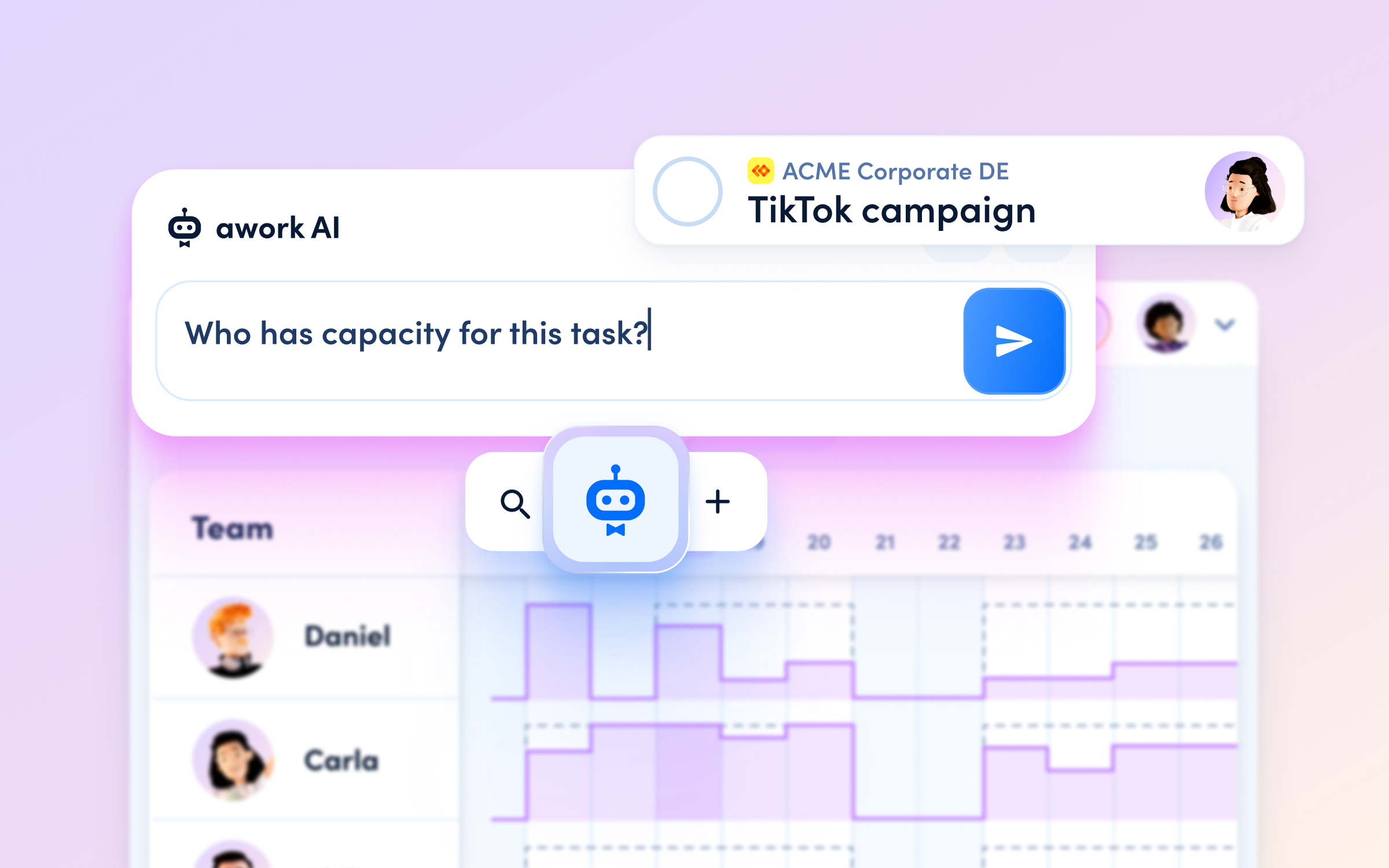
In short, awork AI is not just an assistant that thinks for itself, but an intelligent planning system that accesses reliable data and suggests real solutions.
[.b-button-primary]Discover the awork AI[.b-button-primary]
The effect: more billable hours without new resources
[.toc-name]Increase billable hours[.toc-name]
The goal of smart capacity planning is not to make your team work harder, but smarter. If you know how much capacity is actually available and how it is currently being used, you can:
- Distribute tasks more sensibly
- Avoid idle time
- Prevent overload.
At the same time, you can see how much time is spent on customer projects – and how much goes into internal tasks or meetings.
This transparency is the basis for increasing billability – i.e. increasing the proportion of billable hours.
And that means: more revenue with the same team. Growth not through headcount, but through efficiency
[.no-toc]Conclusion: capacity planning software for greater predictability, satisfaction and profit[.no-toc]
Unlike generic tools, which require constant combination of calendars, Excel spreadsheets and meetings, awork brings projects, resources, tasks and calendars together in one shared tool.
You get:
- Precise planning based on skills and availability
- Cross-team project planning with realistic deadlines
- A clear overview of all capacities – including freelancers
- Automatic updates when plans change
This not only provides an overview, but also a system that takes the pressure off your team, makes your projects more predictable and increases your profitability.
And with integrated AI, this overview becomes real intelligence – helping you respond even faster, plan more realistically and make informed decisions.
So if you're looking for capacity planning software that not only displays pretty charts, but also specifically advances your agency business: awork is your tool.
[.b-button-primary] Curious? Try awork for free! [.b-button-primary]
FAQ
What are the advantages of capacity planning for agencies?
Resource planning software is helpful for managing clear capacity planning for all team members and projects.
This type of software effectively supports you in your capacity planning. It allows you to visualise the availability of your team members and allocate resources optimally.
This makes capacity planning easier, as you can see in real time which working hours are available for new projects.
This allows you to react quickly and flexibly to changes and adjust your planning without having to overturn everything.
What is needed for resource planning in agencies?
Three key sources of information are required for effective resource or capacity planning:
- Team member availability – including weekly hours, part-time models, holidays and meetings.
- Project requirements – i.e. tasks, time budgets, deadlines and required skills.
- Central overview – a tool such as awork that brings all the information together and displays it live.
This allows you to avoid overload, plan realistically and make optimal use of your team's capacity.
[.b-button-primary] Capacity planning in awork [.b-button-primary]
How can planned vs. actual capacities be evaluated?
If you record both project hours and internal times in awork, you can compare them afterwards:
- Were our effort estimates realistic?
- Which tasks took longer than expected?
- How much time was spent on non-billable activities?
These evaluations help you to plan more accurately in the future and calculate quotes more accurately.
How are working hours and availability maintained in awork?
In awork, you enter the contractually agreed working hours for each team member once. Meetings and blockers are automatically taken into account via calendar synchronisation (e.g. Google or Outlook). Holidays and other absences are entered either directly in awork or via connected HR tools (e.g. Personio). The result: you can see the actual available working time at any time – not just the theoretical time.
Can the recorded hours also be used for billing or reporting?
Yes. awork offers an Excel export of all planned and recorded times. This allows you to process the data directly for invoicing, controlling or internal reporting. You get full transparency about work performed, project progress and billable services.
How are skills and roles taken into account in capacity planning?
In awork, you can store team members' skills, roles and experience levels. This allows you to filter specifically when planning who has the right skills for a task – and whether there is still capacity available. This ensures that tasks are not just assigned to anyone, but to the right person.
How are spontaneous customer enquiries scheduled?
Spontaneous enquiries are part of everyday agency life. With awork, you can check at any time who still has capacity, which tasks can be postponed and which tasks can be taken over by other team members if necessary. The awork AI helps you quickly find alternatives and identify realistic timeframes for implementation – without overloading your team.
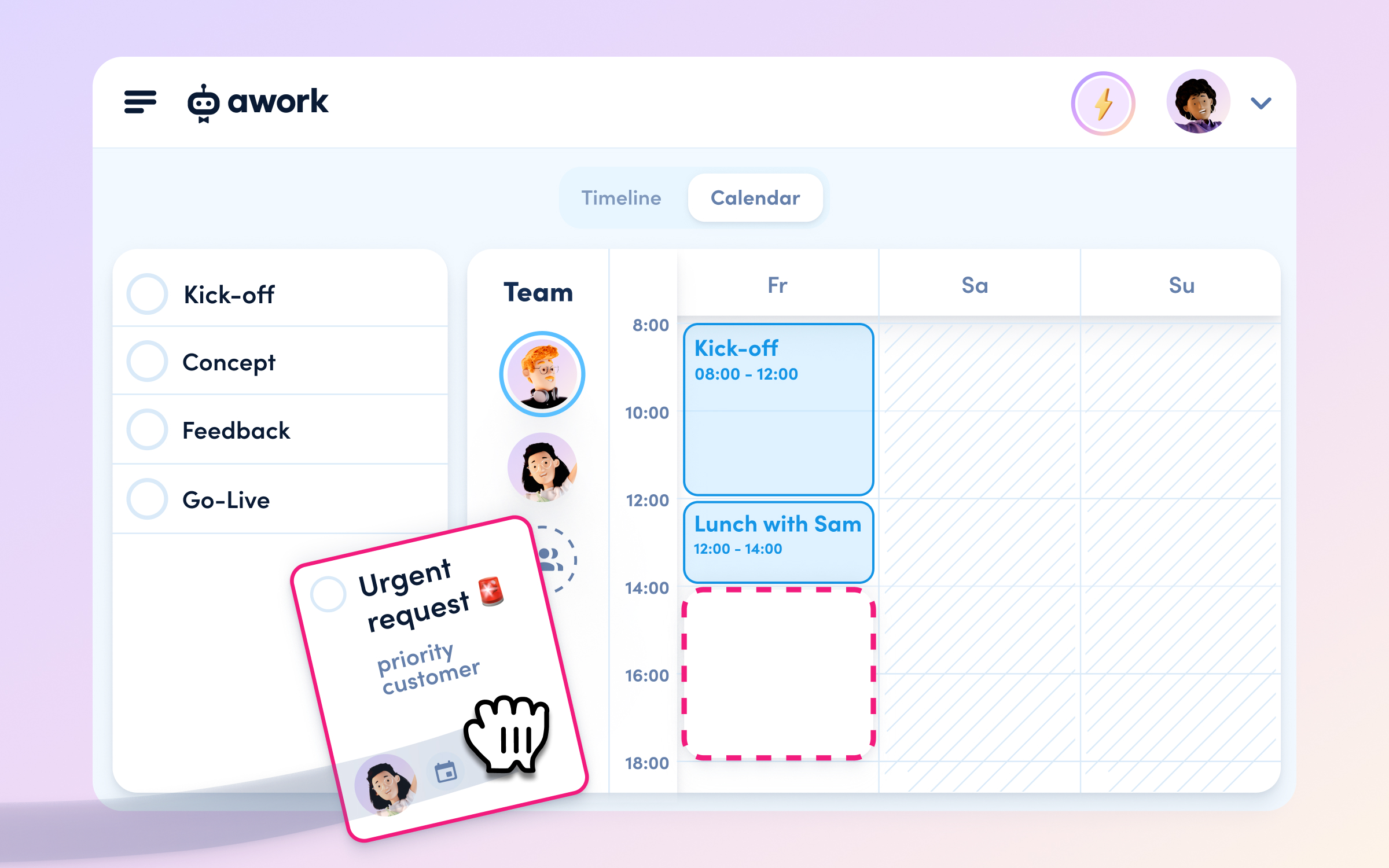
How flexible is capacity planning in awork?
Very flexible. Changes in projects, absences or spontaneous requests are taken into account live in awork. You can reschedule tasks using drag & drop, adjust workloads or book placeholders if not all details are known yet. Planning remains realistic and responsive – even with short-term changes.
Advantages of clear capacity planning in project management
Clear capacity planning with the help of software offers numerous advantages.
✅ Optimised resource planning allows the workload of all team members to be distributed efficiently, leading to improved utilisation and productivity.
✅ Capacity management software makes it possible to adjust projects and resources in a timely manner, increasing the flexibility and responsiveness of the team.
✅ Misjudgements of resources are avoided and transparency about availability is created.
✅ Better collaboration, as everyone in the team has insight into the current status of projects and capacities.
✅ Contribution to cost reduction, as capacity planning software helps to avoid bottlenecks and optimise the use of resources.
✅ And all together, clear, efficient capacity planning provides the best basis for happier teams.
[.b-button-primary] Curious? Try awork for free! [.b-button-primary]