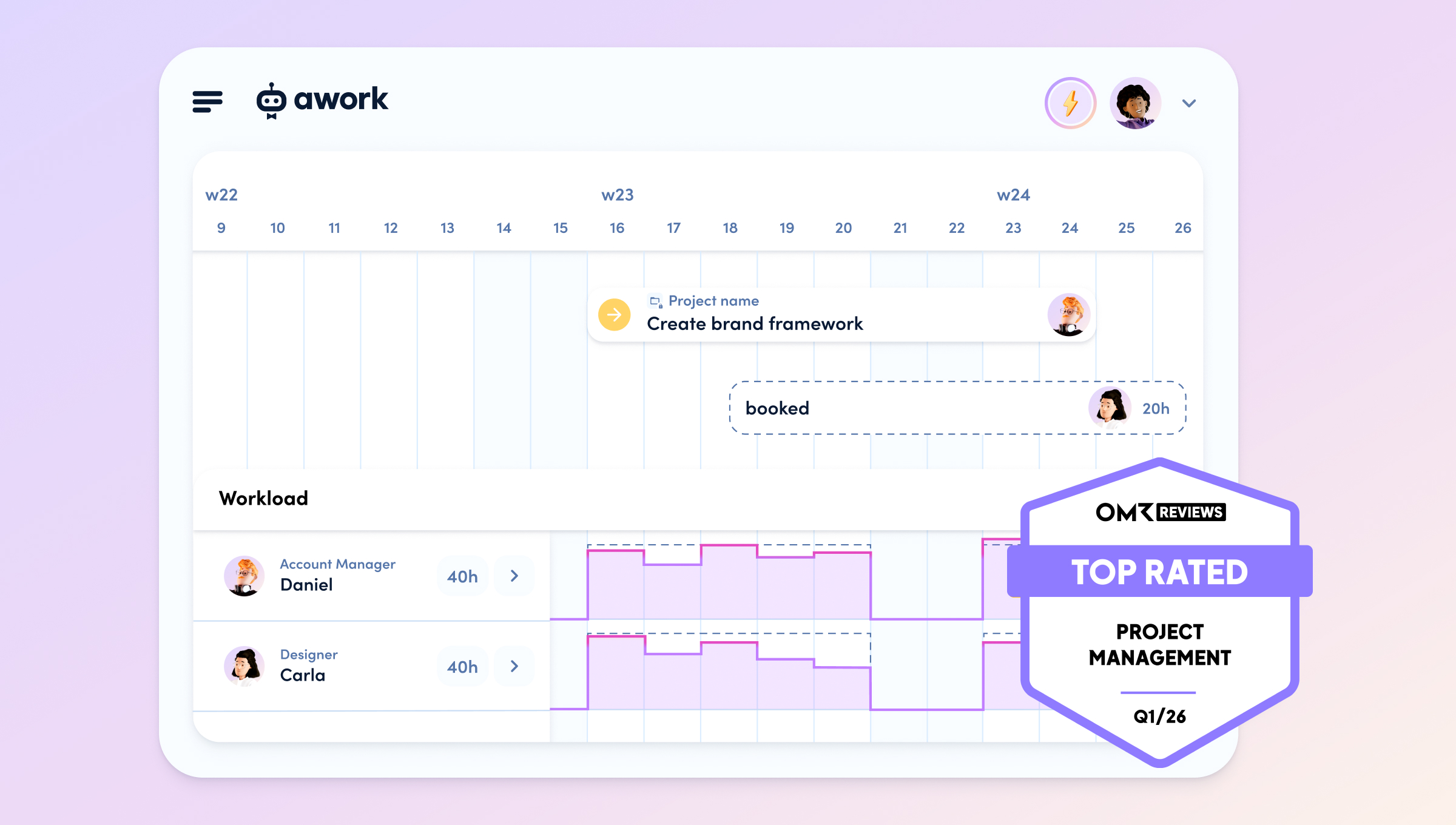Asana is one of the most well-known project management tools worldwide – and for good reason. It helps teams organize tasks, map workflows, and collaborate productively.
But for agencies, that's often not enough.
While Asana excels in many industries, agencies quickly hit limitations – especially when billable project work, economic control, and real capacity planning are the focus.
The problem: Asana wasn't specifically developed for agencies. Core functions like time tracking, budget control, or capacity planning are either completely missing or can only be implemented through external tools and complex workarounds.
For agencies that need to not just organize projects but manage them economically, this means: fragmented data, additional tools, limited transparency – and ultimately: lack of control over profitability.
awork takes a different approach: It was specifically developed for agency requirements and unites all central functions for billable project work in one system.
In this article, we compare Asana and awork from an agency perspective:
- Where are the structural differences?
- Which features are truly relevant?
- And when is switching to a specialized tool worthwhile?
When is awork an Asana alternative?
[.toc-name]awork as Asana alternative[.toc-name]
Asana is an excellent tool – for the right use cases. It's perfect for teams that want to structure tasks, map workflows, and collaborate productively.
But for agencies that also need to keep profitability, budget control, and resource management in view, Asana quickly reaches its limits.
Typical limitations for agencies:
❌ No native time tracking
❌ Time budgets only mappable via Custom Fields or external tools
❌ Task-based capacity planning, without real availability
❌ Focus on productivity – not on economics
The result: Many agencies work with tool stacks of 3-5 different solutions that must be laboriously connected.
awork was specifically developed for agencies
awork unites all central functions for billable project work – time tracking, budget control, and real capacity planning – in one place. This allows agencies to not only organize their projects but manage them economically.
awork is suitable as an Asana alternative when:
✅ Project work is billable
✅ Budgets and schedules must be consistently maintained
✅ Utilization and capacity are actively planned and monitored
✅ Projects should be economically managed
✅ Collaboration with freelancers and clients is part of daily business
Asana vs. awork: Feature comparison
[.toc-name]Features: Asana vs. awork[.toc-name]
A look at the agency-relevant project management features shows what use case each tool was built for.
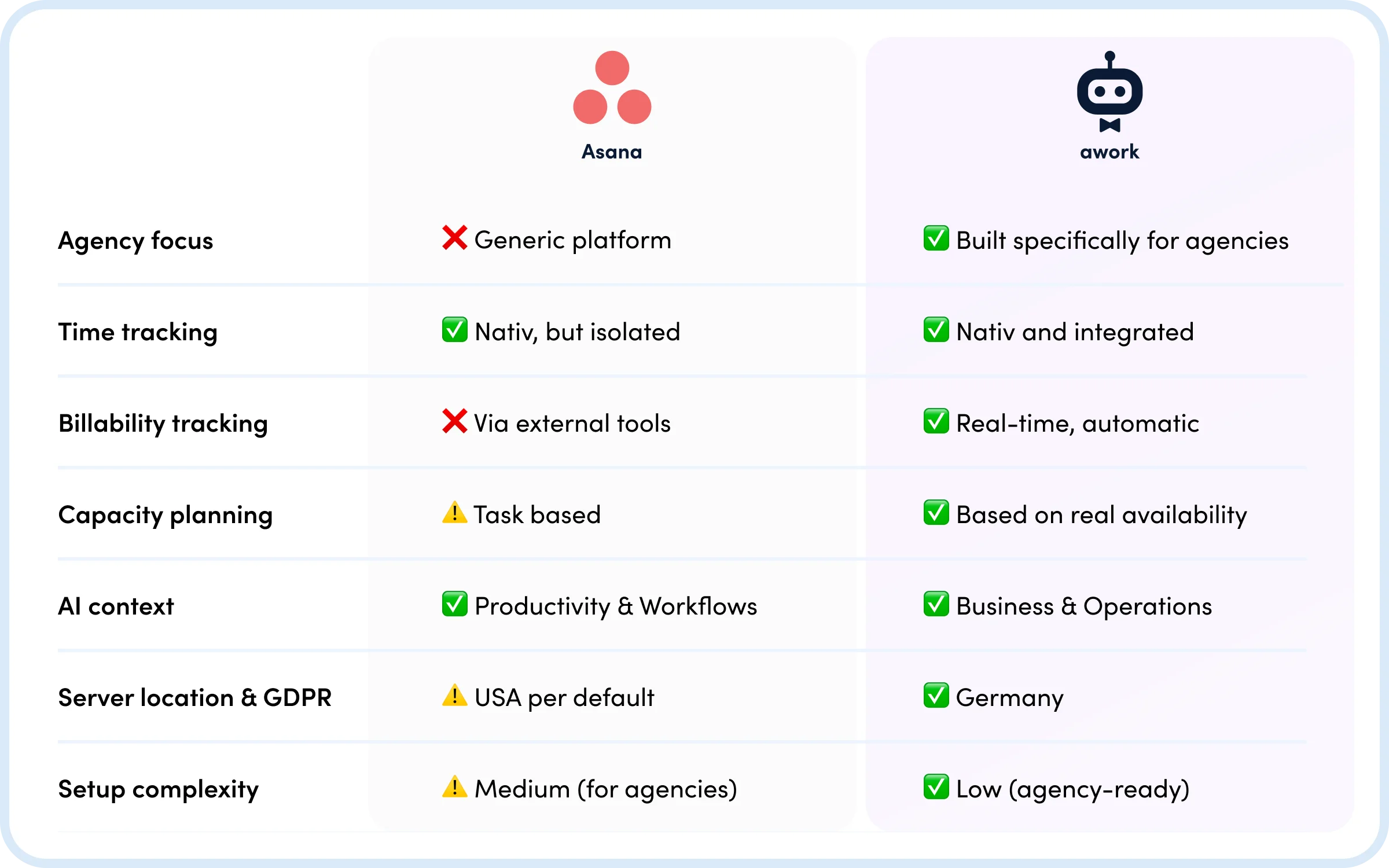
How does capacity planning differ in Asana vs. awork?
How capacity planning works in Asana:
Asana shows task-based workloads, meaning how many tasks are assigned to a person or team. It doesn't consider how much time tasks actually require or how many hours are really available.
❌ Limitations for agencies:
- Capacity is based on number or weighting of tasks, not on real working hours
- Working hours, part-time models, and absences are not natively considered
- No connection to tracked time or project budgets
For agencies, this provides rough orientation but no reliable capacity assessment.
How capacity planning works in awork:
awork works with real availability. Utilization is based on:
- Individual working hours (part-time models, 4-day weeks, etc.)
- Absences (vacations, sick leave, etc.)
- Calendar appointments (meetings, client appointments, workshops, etc.)
- Planned project work
- Already tracked time
Utilization is directly linked to projects, budgets, and time.
✅ Agencies can therefore reliably see in real-time:
- How much capacity is still available
- Whether projects are running economically
- How utilization affects margin and profitability
In short: awork enables reliable utilization and margin management as needed in the agency business.
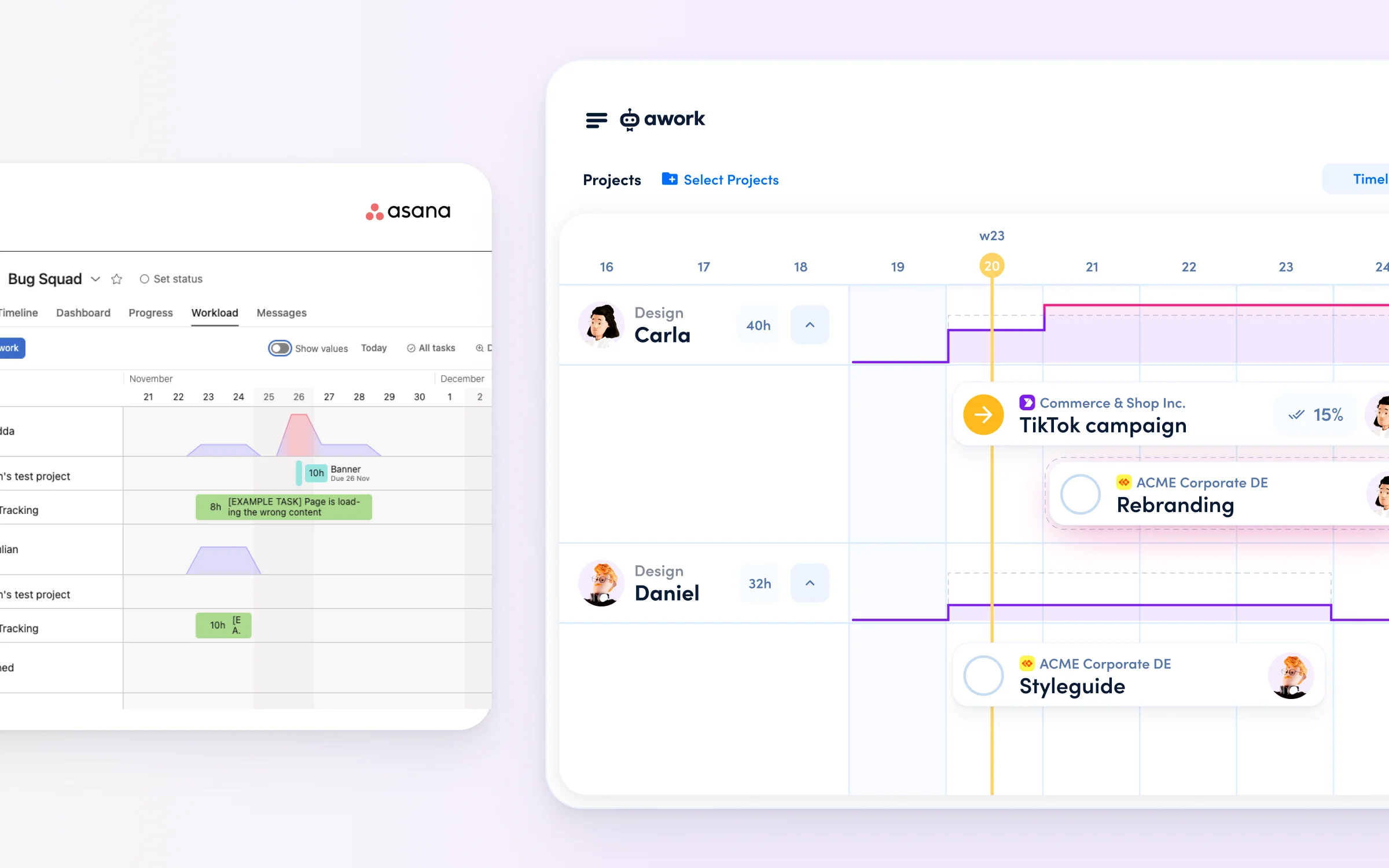
[.b-button-primary]Test capacity planning in awork[.b-button-primary]
How does time tracking differ in Asana vs. awork?
How time tracking works in Asana:
Asana offers no native time tracking. Many agencies therefore resort to external tools like Harvest, Toggl, or Everhour.
❌ Limitations for agencies:
- Project planning and time tracking happen in separate systems
- Time data must be synchronized via interfaces
- Budgets and progress are not automatically linked to tracked time
- Additional tool costs and setup effort
How time tracking works in awork:
In awork, time tracking is fully and natively integrated into project workflows. Time can be tracked in various ways:
- Via timer
- Drag & drop
- Directly from calendar
- Via browser plugins
- Through AI time tracking
Time is tracked directly on tasks and projects and is automatically linked to budgets, progress, and utilization.
✅ Project managers see in real-time:
- How much time has already been consumed
- How much time budget is still available
- How this affects team utilization
In short: awork tracks, plans, and manages billable time as needed for agencies' business model (time = money).
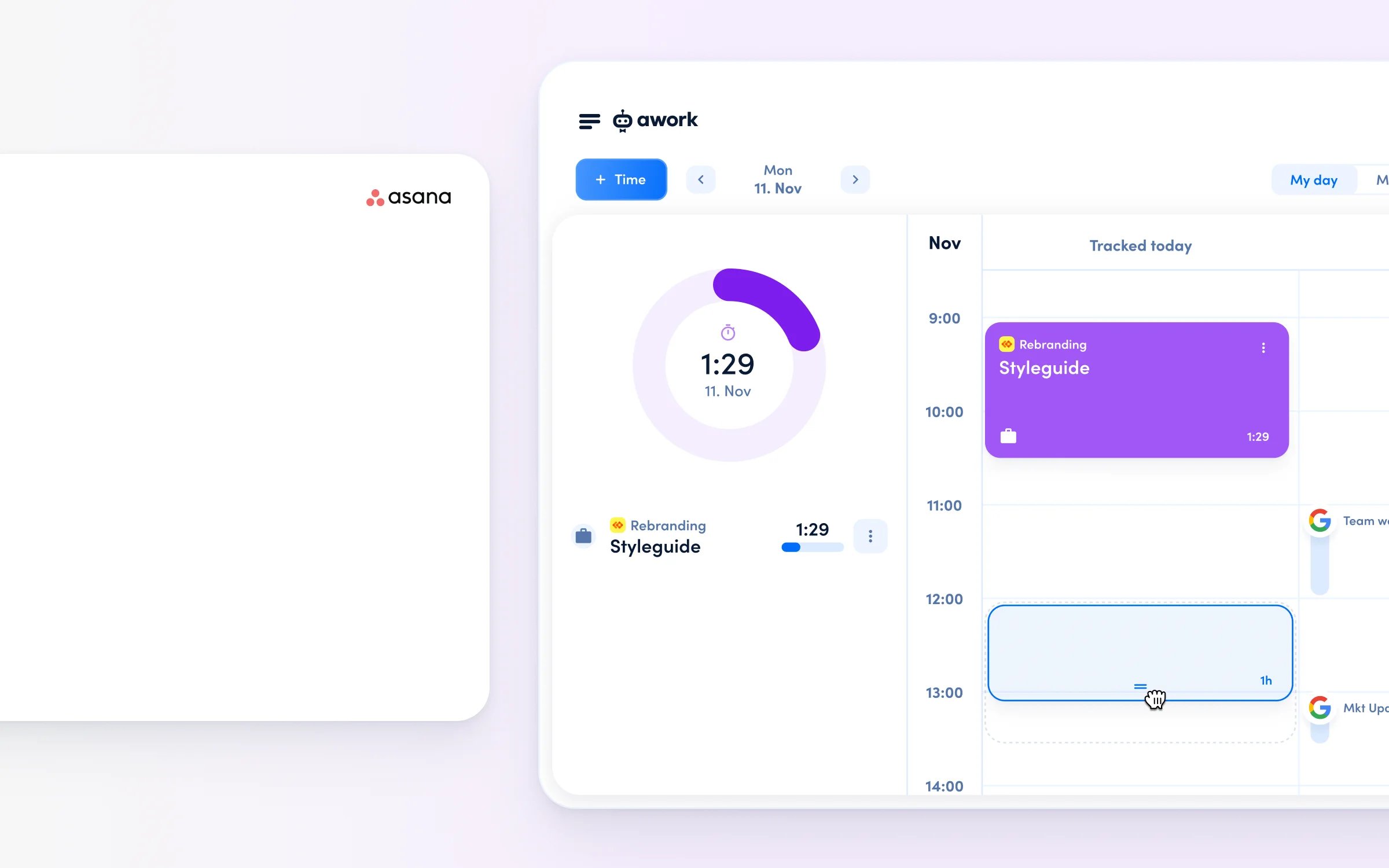
[.b-button-primary]Test time tracking in awork[.b-button-primary]
How does collaboration with external parties differ in Asana vs. awork?
How it works in Asana:
Asana fundamentally treats external people as guests in your own system. Concretely, this means: External parties receive limited guest roles with restricted access to individual projects – potentially fee-based depending on scope.
❌ Limitations for agencies:
- Collaboration is heavily restricted
- Only scales limitedly once multiple freelancers or clients are involved in parallel
- Additional costs for more extensive guest rights
How it works in awork:
awork follows a fundamentally different approach specifically designed for agency work with freelancers and clients. External parties are not part of the internal system – instead, projects are shared between workspaces via awork Connect.
Agency(ies), freelancers, and clients work simultaneously in the same project structures without one party being a "guest" of the other. A shared project context is created for all participants.
✅ This means concretely:
- Each party works in their own workspace
- Projects are connected across companies
- Collaboration happens at project level – not system level
- Precise permissions determine what's visible
- No additional costs – neither for the agency nor for freelancers or clients
In short: awork reflects how agencies actually work. Collaboration scales without increasing tool costs.
External collaboration in Asana vs. awork
[.b-button-primary]Test awork Connect[.b-button-primary]
AI features: Productivity vs. agency management
How AI works in Asana:
In Asana, AI is particularly focused on productivity and process support.
Typical features:
- Smart Status: Automatic generation of project status updates
- Smart Summaries: Summaries of tasks, comments, and project progressions
- Smart Goals: Support in formulating and prioritizing goals
- Text support: Optimizing task descriptions, meeting notes, comments
❌ Limitations for agencies:
Since agency-relevant data like tracked time, utilization, and project budgets are not natively linked, the AI lacks access to economic control data.
How AI works in awork:
In awork, all relevant information comes together – including:
- Projects and tasks
- Tracked time and time budgets
- Real availability and utilization
- Calendar and absence data
- Briefings and internal documentation via awork Docs
This allows awork AI to address exactly where the greatest business impact occurs: in holistic project and resource management.
The integrated AI understands the full context of agency work in real-time – and actively implements tasks in awork.
✅ Typical use cases:
- Automatic resource allocation based on real availability
- Rescheduling in case of absences or spontaneous requests
- Project planning considering utilization and time budgets
- Automatic reports on project profitability and team utilization
In short: Both tools offer comprehensive AI features. The crucial difference lies in the context the AI can access – and thus the type of support it can offer agencies.
Use cases for awork AI
[.b-button-primary]Test awork AI[.b-button-primary]
In summary: The biggest advantages of awork for agencies
[.toc-name]Advantages of awork[.toc-name]
Agencies work project-based and under economic pressure. What matters is therefore not only what gets done, but also how profitably projects run. awork focuses precisely on these business KPIs:
1. Economic project control in real-time
awork shows at any time how much time budget has already been consumed on a project or client – and how much is still available. Project managers can identify budget risks early (also with help from awork AI) and take corrective action before projects become unprofitable. Not just in monthly reporting.
2. Real capacity planning instead of task lists
awork doesn't plan capacity based on tasks, but on real availability: Working hours, absences, calendar appointments, and already tracked time flow in automatically. Agencies can see whether teams are realistically over- or underutilized – not just how many tasks are open.
3. Time, budget, and utilization in one system
While many tools treat time tracking, budgets, and resource planning separately, these functions are natively linked in awork. This saves setup effort, avoids data silos, and enables informed decisions based on consistent real-time data.
4. Transparency for all stakeholders
awork makes project status, progress, and utilization visible to all relevant roles without manual data compilation or exports. External participants can be natively integrated into projects. This creates clarity in the team, with clients, and in management.
5. Services focused on agencies
awork's UX is designed for creatives who value intuitive and beautiful UIs. The support and onboarding services are also tailored to this use case and common agency best practices.

Frequently asked questions about Asana alternatives
[.toc-name]FAQ about Asana alternatives[.toc-name]
Is awork more secure than Asana?
Both tools are GDPR-compliant – but with one crucial difference: awork is a German company and hosts exclusively on servers in Germany (Frankfurt). GDPR compliance and ISO 27001 certification are included in all plans. Asana is a US company with international server infrastructure (primarily USA). EU data residency is only available in the most expensive Enterprise plan – at additional cost. For agencies with public sector clients, enterprise customers, or strict data protection requirements, awork is therefore often the safer and more cost-effective choice.
Is awork more expensive than Asana?
Quite the opposite. Asana itself covers project management, but for time tracking, budget control, and utilization, additional tools are usually needed. This not only increases license costs but also setup, integration, and administration effort. Additionally, European data protection standards are not met in all plans.
awork unites these functions in one system. This reduces total cost of ownership (TCO) and agencies save time, complexity, and ongoing maintenance effort. View awork pricing.
How does switching from Asana to awork work?
A tool switch is always a big decision. That's why we make switching from Asana to awork as simple and low-risk as possible. With the Asana importer, projects and tasks can be quickly transferred so you can start without data loss. Additionally, awork offers a Team-on-Board guarantee: We guarantee that your teams will measurably and actively use awork within 6 weeks – otherwise you get your money back.
[.b-important-block]So you don't pay double, we cover the costs for your running Asana subscription for up to 6 months. 🤝[.b-button-secondary]Contact us![.b-button-secondary][.b-important-block]
[$tag]💸 Ready to switch but have a running Asana subscription?[$tag]
Is there a free trial period?
Yes! You can test the complete functionality of awork with your team. The trial period doesn't automatically extend and requires no credit card. Test awork for free now.
Are there alternatives to awork besides Asana?
Of course – besides awork, there are other tools like Trello, Jira, or monday.com. But: awork is the only solution specifically developed for agencies and their requirements.
Conclusion: Asana or awork –- what fits your agency?
[.toc-name]Conclusion: Asana vs. awork[.toc-name]
Asana is a powerful project management tool – the right choice for many teams. It organizes tasks, structures workflows, and promotes productivity.
But for agencies that want to economically manage their projects, crucial features are missing:
- Native time tracking
- Real capacity planning based on actual availability
- Automatic linking of time, budget, and utilization
- Scalable collaboration with freelancers and clients
- AI that can access all management-relevant data
awork was developed exactly for these requirements. It unites all central functions for billable project work in one place.
Find out if awork fits your agency.
[.b-button-primary] Curious? Try awork for free! [.b-button-primary]